Hello everyone i am back with some new trick in GTA: San Andreas.
In some i5 laptops there is a problem while playing GTA: San Andreas, And that problem is mouse doesn't work. Don't worry we have solution to fix this problem in a second. Follow these steps and enjoy.
Step:1
Run your GTA: San Andreas in your laptop.
Step:2
In some i5 laptops there is a problem while playing GTA: San Andreas, And that problem is mouse doesn't work. Don't worry we have solution to fix this problem in a second. Follow these steps and enjoy.
Step:1
Run your GTA: San Andreas in your laptop.
 |
| GTA:SA |
Go to Task Maneger and find "gta_sa (32-bit)". Right click on it and and click on "Go to detail".
Step:3
You got "gta_sa.exe". Right click on it and click on "Set Affinity". After you clicked a popup will open like this.
Untick the above box "<All Processors>".
Step:4
Tick on "CPU 1".
And click OK.
Now done!!
Back on your GTA: San Andreas and play your game with mouse.
Thank you for reading this article, if you like this article don't forget to share with your friends.


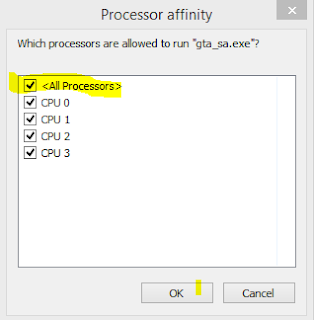



No comments:
Post a Comment