If you are playing your favorite game GTA:SA in half screen in your 1366x768 pixel resolution built laptop. Copy this step and fix your full screen problem.
Step:1
You have to download this file from given link.
Click Here To Download Required Files.
Step:2
Extract Your Files.
Step:3
Copy all given files
Step:4
Go to the game directory and paste all files.
Step:4
Thank You for visiting
Step:1
You have to download this file from given link.
Click Here To Download Required Files.
Step:2
Extract Your Files.
Step:3
Copy all given files
Step:4
Go to the game directory and paste all files.
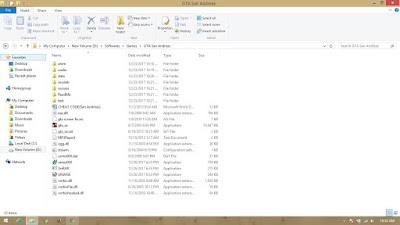 |
| Paste Here Your Copied Files. |
Now run your game in your PC or laptop.
Step:5
Go to the "Options" in GTA:SA
Step:6
Click on "Display".
Step:7
Now click on "Advance".
Step:8
Simply go to the "Screen Resolution" and Change your screen resolution by 1366x768x32 and hit enter.
Now your game will run in full screen mode. If you like this article don't forget to share and like.
Thank You for visiting



No comments:
Post a Comment